EStiem portal
ESTIEM Portal introduction
Once you have become a member of Industria, you will also be a member of ESTIEM (European Students of Industrial Engineering and Management). This means you can join all the events that are organized within ESTIEM. There are 80 “Local Groups” from all over Europe which can organize events with different themes. There are events that show you the cultural, political and economical dimensions of a country(Europe3D), conferences and events that focus on a relevant topic in the Industrial Engineering field or Activity Weeks with certain themes. You can find all the offered events and more on the ESTIEM website, the so-called Portal. On this page you will find a small manual to show you around the Portal.
When you go to the portal, you can sign in by pressing the sign in button in the middle of the screen or at the top right. Your user name is your full name (E.G. Jan van Doornen) and your password has been sent to you by email at the moment that you were registered as an ESTIEM member.

Once you have signed in, you will see the screen depicted below this paragraph. At the top you can see the button “apply for upcoming events”, upon pressing this button you will be shown the events ordered by nearest application deadline. Furthermore, some more information about different types of ESTIEM events can be found on this homepage.

If it is your first time on the portal, it is recommended to update your profile. Updating your profile and filling out some data about yourself will really increase the chances of you being accepted for an event. Since the ESTIEM portal is currently still running on 2 versions (the new and old portal) updating your profile can be quite complicated.
Updating your profile is done on the “old portal” to go to the old portal, please press the “more” button on the top right corner of your screen and then press the “old portal” button. Once you have done this you will arrive at the “old portal”, this will look as follows;


You can sign in to this “old portal” using the same credentials that you have just used to sign into the “new portal”. Once you have signed in, you can press the “my profile” button to change your profile information, profile picture but also your password can be changed on this page. When someone else looks at your profile they will be able to see all the events that you have visited, as well as the details that you have filled out.
Applying for an estiem event
Now that you have updated your profile, you can apply for an event. In order to do this you will have to go to the “new portal”. In the new portal you can click on the “event” tab (right top of the screen), you will then be able to see al of the available events, the type of event, the duration and the costs of the event. At the event page you can go to the “application open” tab to see all of the events for which you can still apply. On this page you can also use filters to search for specific events/event types.

When you are interested in an event, you can click on it to get more information. If for instance the lean six sigma event is selected more information about the event will be shown, for instance the application deadline and the other participants for this events that have already applied. Furthermore, this page also shows the cancellation deadline (the last date that you can cancel your participation without financial consequences) and the participation fee (which can partially be declared at Industria).

When you click the “apply before” on the right hand side of the screen, you will be asked to write a short motivation of 550 characters. Write this motivation with some enthusiasm, to convince the organisers that you are really motivated to attend the event. Once you have applied, you will get a confirmation mail from ESTIEM. From that moment on, you will have to wait until the organisers have accepted you for the event. This may take a while (after the registration period has already passed). You will receive an e-mail if you are accepted. Once you are accepted and registered for an event, you can still cancel please do this before the cancellation deadline has passed.
Further possibilities
On the portal you can also see what is happening within Central ESTIEM and the possibilities within ESTIEM for you.